Pygame Zero : Burgers Game¶
https://tinyurl.com/pgzburgers
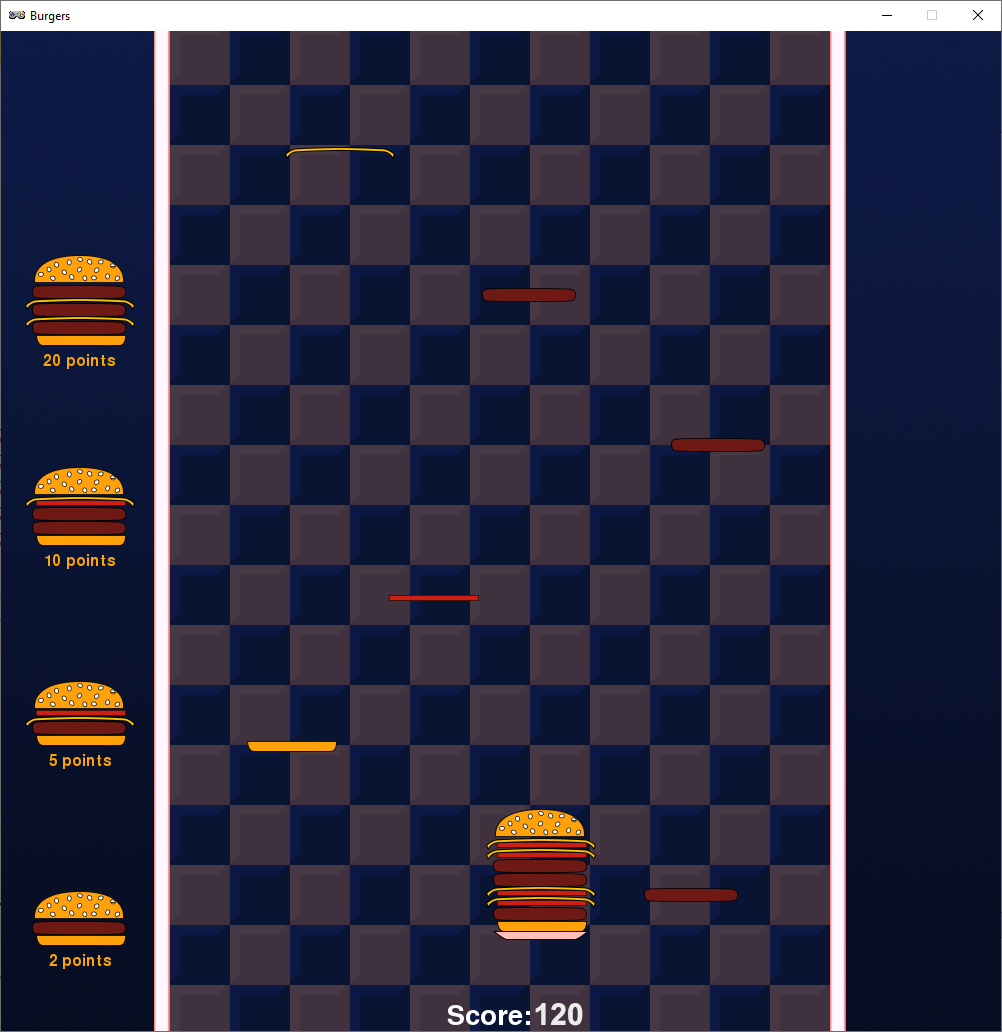
In this tutorial we’ll make a game about catching falling ingredients and building burgers!
If you’re just starting out with Python you should start with the Flappy Bird Tutorial.
This tutorial will assume you’ve already completed the Flappy Bird tutorial so this time we’ll skip some of the really basic stuff.
Getting Started¶
Check the beginning of the Flappy Bird Tutorial for instructions on installing Mu.
Important tip for using Mu¶
The first time you save your work in Mu it will open the save dialog in a folder called mu_code. It’s important you save in that exact folder. If you don’t Mu won’t be able to run your games.
Installing Burger Images¶
Download the tutorial assets by clicking this link. You can close that page once the download finishes.
Click on the Images button in the Mu editor. This will open the directory where Pygame Zero looks for images.
Copy the burgers folder from the images.zip file you just downloaded into this directory.